價格:免費
更新日期:2019-02-28
檔案大小:16.4 MB
目前版本:2.0
版本需求:需要 iOS 9.0 或以上版本。與 iPhone、iPad 及 iPod touch 相容。
支援語言:英語
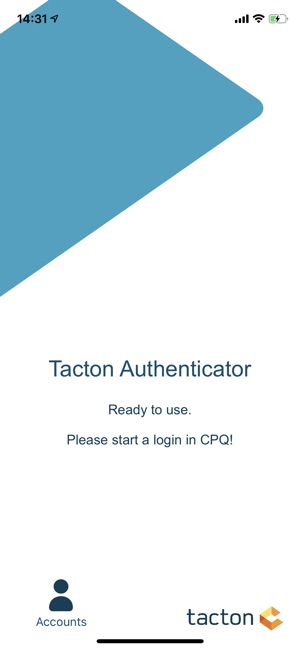
The Tacton CPQ Authenticator app adds an extra layer of security to Tacton CPQ.
Once activated, users will be required to follow a 2-step verification process to access Tacton CPQ. This provides stronger security and helps protect your sensitive business information.
How it works:
When a user opens Tacton CPQ on a computer, they will be requested to provide their Tacton CPQ User ID and password. The user will then be prompted to open the Authenticator app on their phone and again verify their identity, this time using one of the iOS authentication methods – Face ID, Touch ID or PIN/Passcodes.
Installation:
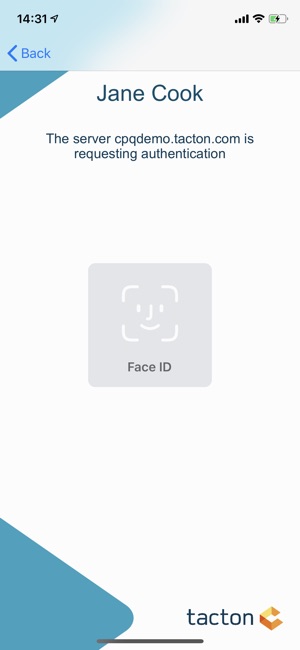
To install the Authenticator, simply download the app from the AppStore and follow the instructions to pair it to your Tacton server(s) and account(s).
App features:
● Quickly pair the app with multiple CPQ accounts and servers
● Pair multiple iOS devices (iPhones, iPads, etc.) to a single account
● Uses iOS encryption, iOS Keychain, and encryption best practices to ensure the highest level of security
For more details about the Tacton CPQ Authenticator and other Tacton mobile solutions, please visit https://www.tacton.com/tacton-cpq/tacton-cpq-for-ios/
支援平台:iPhone, iPad
